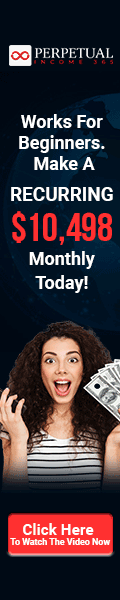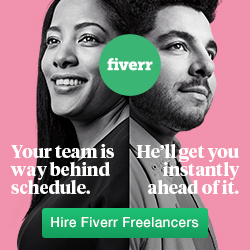After you create a website or blog*, the next thing to think about is how to bring visitors (traffic) to your site. This is a very important step that you cannot skip. For a website to be successful, you must have visitors coming to your website. Do not assume that you can just make a website and it will magically bring you money. It doesn’t work that way in real life. You have to set up your website with your audience in mind. Here, we will cover on-page SEO which refers to having your page show up On Google based on the content you provide. To master search engine optimization, it is necessary to understand the importance of content and how Google uses it to send traffic to your site.
* If you do not have a website and hosting yet, you can create a WordPress website easily. Click on my affiliate link* to learn more about DreamHost WordPress Hosting.
How to Write the Best Content That Will Bring Traffic to your site.
To get started with writing great content, think of your niche, your topic, and the type of keywords you think people will type when looking for the subject you are writing about. You want to insert those keywords into your articles, but you can’t just put a whole lot of keywords without thinking about it. If you repeat the same keyword over and over, it will look like spam and Google will not send you traffic. On the other hand, the right amount of key words will bring people to your website and will help you grow your audience.

How do you know which is the right number of keywords for the best results with on-page SEO? There is something called ‘keyword density’ which refers to the amount of times you use a keyword in your article. The consensus about keyword density is that you need to have between 1% and 2% of keywords on your article. This means that you will insert one keyword every hundred to two-hundred words and not more often than that. When inserting keywords into your article, make sure it sounds natural, like it would come up in conversations.
Your article needs to sound as if you are having a conversation with your audience; and not as if you are just repeating keywords. If your keywords cannot come up naturally in your article as in a conversation, it is best to skip those keywords. What you can do in those rare cases is, find an image that relates to your keywords, and enter the keyword in the alt text box. This way, search engines will still find the keywords, but it will not disrupt the flow of your article. Also, consider adding additional notes at the end of your article and adding the keyword there, but make it part of a sentence.
Something else to consider when writing posts is, the length of your article. The length of the article should be about 500 words. Before it was recommended that articles be about 1200 or even 2000 words, but search engines algorithms changed and now is recommended to be about 500 words. Keep in mind the keyword density. The longer your article, the more you can repeat a keyword without sounding like spam.
The best strategy for on-page SEO is to aim for 1 to 2 % keyword density.
For 1 % density, write 1 keyword every 100 words.
For 2% density, write 2 keywords every 100 words.
You can use tools built into your word editor to help you keep track of word count and keywords. For example:
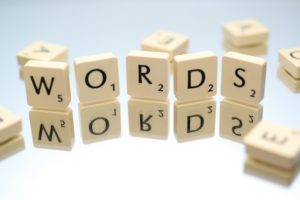
To find the number of words in your article in Microsoft Word:
Go to: Review – Word Count.
To find out how many times you use your keyword, in Microsoft word:
Go to Home – Find then enter the keyword.
You can also find it by holding the Control and F keys at the same time (in PC).
When writing articles always put your audience first; the most important thing is providing your audience with valuable content they can use and enjoy. Do not get caught up in word count and keywords; write the articles first naturally then review the keywords and word count. Remember that word count and keywords are for search engines to send traffic to your website. The quality of your content will keep your audience engaged and will make them repeat visitors.
How to have your articles show up on Google – Keywords and LSI
When writing keywords in your article, another thing to keep in mind is that you can use synonyms and other related words and Google will understand that the words are related to your keywords. This is because something called ‘Latent Semantic Indexing.’ This means that Google search engine has the ability to understand related words. So, don’t worry about writing the same keyword a bunch of times; use synonyms when possible.
Also write words in context. If words are within the same context, Google will understand what you mean and will direct the correct users to your website. It is a good idea to switch your keywords for related words and phrases even if they are not synonyms. Using related words and using context around the word is good for Search engines optimization because it shows that your article is not just a bunch of keywords.
Let’s look at an example. Let’s say your keyword is “cooking.”
You could use the following related words:
- Meal preparation
- Fixing a meal
- Easy recipes
Having variations of your main word will look a lot better for both on-page SEO and for your visitors. Your article will look more credible and you will sound more like a subject-matter-expert. Your visitors will appreciate it because they do not want to read the same thing over and over. People usually don’t want to spend a lot of times reading articles in a website, so you have to make the best of your article as to not waste people’s time.
Your reader will be able to tell if you are actually tying to help them by giving them useful information, or if you are just writing random words and filling in the blanks. Remember what we talked about earlier; always think of your audience first. You are not writing for the search engine; you are writing for your audience (but your audience has to find your articles on search engines, so it’s a delicate balance).
Being a reader also help you become a better writer. This is not different for articles. You can go into any search engine and search for a word or phrase. You will see that the results that come up have variations of those words. If you click on the results and read one of the articles, you can see how an effective article was written. If the article came up as one of the top results and it was not paid advertisement, you can tell the writer knew how to use on-page SEO.
Other ways to improve on-page SEO
Besides keywords, there are other things that are very important for on-page SEO to make sure your website shows up on search engines. For example:

Websites need to load quickly
Websites should be mobile friendly
Images should have alt text explaining what the image is
To make all these less of a daunting process, you can do it as you go. For example, every time you upload an image, enter the alt text right away.
Following those on-page SEO suggestions will also help you keep your visitors on your website. Your visitors expect that your site loads quickly; they don’t have the time or patience to sit around waiting 3 minutes until your page loads.
Another thing to keep in mind is the layout of your website. Think about the amount of content you are offering per page versus the number of products you are trying to sell or recommend to your audience. Keep everything as natural as possible. Also, consider the colors you are choosing for your website. Research which colors are better for your niche. For example, if you have a website about wrestling, it might be okay to have red, because red is usually associated with anger. But if you have any other type of website, you might want to choose calming colors like light blue, so your visitors feel at-ease when visiting your website.
You want to make your website as comfortable as possible for your visitors, because you want to make sure they enjoy themselves while visiting your website, just like they would want to sit down on a cozy corner to read a book, your audience needs to feel comfortable to stay on your site for long periods of time. The look and feel of your website can help you build a relationship with your audience, which is very important if you are aiming for long-term fans.

Also, your visitors like to have the option to have a mobile friendly site. Some users will only use your site from their phones. Other users will switch back and forth from their computers to their phones or tablets. Having a mobile version of your site is very easy when you use WordPress.
WordPress websites are the best options for beginners because you don’t need to write any code; you can install pre-built pages and a page editor like Elementor. When you edit your WordPress pages with Elementor you can preview how your site will look like on a computer, a phone, and a tablet. You can adjust the content of your site to make It responsive. You can choose to have some items show up on computers but not on mobile versions. You will have lots of flexibility as you build your site with WordPress. If you want to have a WordPress site, I recommend you use DreamHost. This is a top-rated WordPress hosting. Click on my affiliate link* to learn more about DreamHost WordPress Hosting.
More Tips on Improving on-page SEO
There are many additional tweaks you can do to make sure your website shows up on Google when your audience is looking for it. One of the things you can do is add a copyright notice at the bottom of your website and create a privacy policy and terms of service. All these things will tell Google that your website is professional and that it has quality content for your visitors. Your visitors will also be able to tell that your website is professional and not made by an amateur (even if you are, it does not have to look that way).
Another thing you can do to improve on-page SEO is, to ensure that all your files are named correctly, the way you would want them to show up on Google. You can do this as you go. Every time you upload a file, upload it with the correct name and enter the alt text. Alt text is not just for Google; if a person is using a screen reader, the reader can not read the photo, but it can read the alt text of the photo. For the same reason, avoid photos with text on them; search engines and screen readers are not going to be able to read it.
While you design your website and continue to add content to it, think about how your audience is going to interact with your website. Put yourself in the position of your audience; imagine you are a visitor. Think about where you want to look, where you want to click, what you want to do next, etc. Try to be as objective as possible. Think about whether your visitors have to scroll drown to find something and which links they would want to click on. If you have comments on your website, think about what would make users want to leave a comment.
Think about the whole user experience; consider what would make your visitors stay on your website longer. The goal is to have your visitors enjoy the website, stay there for a long time, and come back often. Search engines will send traffic to the websites people would enjoy the most and where they would find exactly what they are looking for.
The best way to keep your audience on your page and happy, is to fill you site with good content that your audience would find valuable. Also, having a website that flows easily and where everything works as expected will keep visitors there.
As you start to place advertisements or affiliate* content on your site, make sure that it does not distract from the main content you are providing. Your visitors will not feel comfortable if your site is filled with advertisements popping up everywhere. Would you stay on a site filled with distracting pop up advertisements or would you click on the X and go to the next site? Always think about your visitors first; you are making the website for them.
*If you want to make money with affiliate products on your website, click of my affiliate links to Fiverr.
Something else you can do to ensure an enjoyable experience for your visitor is, to avoid large blocks of text. Try to break down your paragraphs into small chunks of text with headers and spaces. Use large fonts so it is easy to read. People tend to be put off when they see lots of text together on one page.
You want your website to be enjoyable for your visitor so they can comfortably stay there for a long time. This is also important for Google. Before they send visitors to your site, Google wants to know that your visitors would want to spend time there.
Also, add some pictures in between paragraphs whenever possible (Be mindful of the image sizes; use small images as to not slow down your site). Remember, your site should not feel like work or homework; it should be pleasant and enjoyable to read.
When designing your website, the chief aim is to ensure a positive, enjoyable experience for your visitors where they feel like they can stay on your site for a long time and would want to return often. At them same time, your site should follow the on-page SEO rules so your visitors can find your website.
Always have valuable content, try to have at least 500 words, and write no more than 2 keywords every one hundred words. Organize your website in a way that is user friendly and mobile friendly. Have small chunks of text with lots of pictures and headers and spaces between paragraphs. All these will ensure an enjoyable experience for your visitors and will make Google want to send visitors to your website.
If you want to easily create a WordPress website, click on my affiliate link* to learn more about DreamHost WordPress Hosting.